Introducing the dashboard: everything you need to know
Who says Christmas only comes once a year? Sure, Santa may have brought you a tangerine, but the Beyond Elves have done one better and delivered what was on the top of everyone’s shiny new feature wishlist: a dashboard page that summarises everything you need to know about.
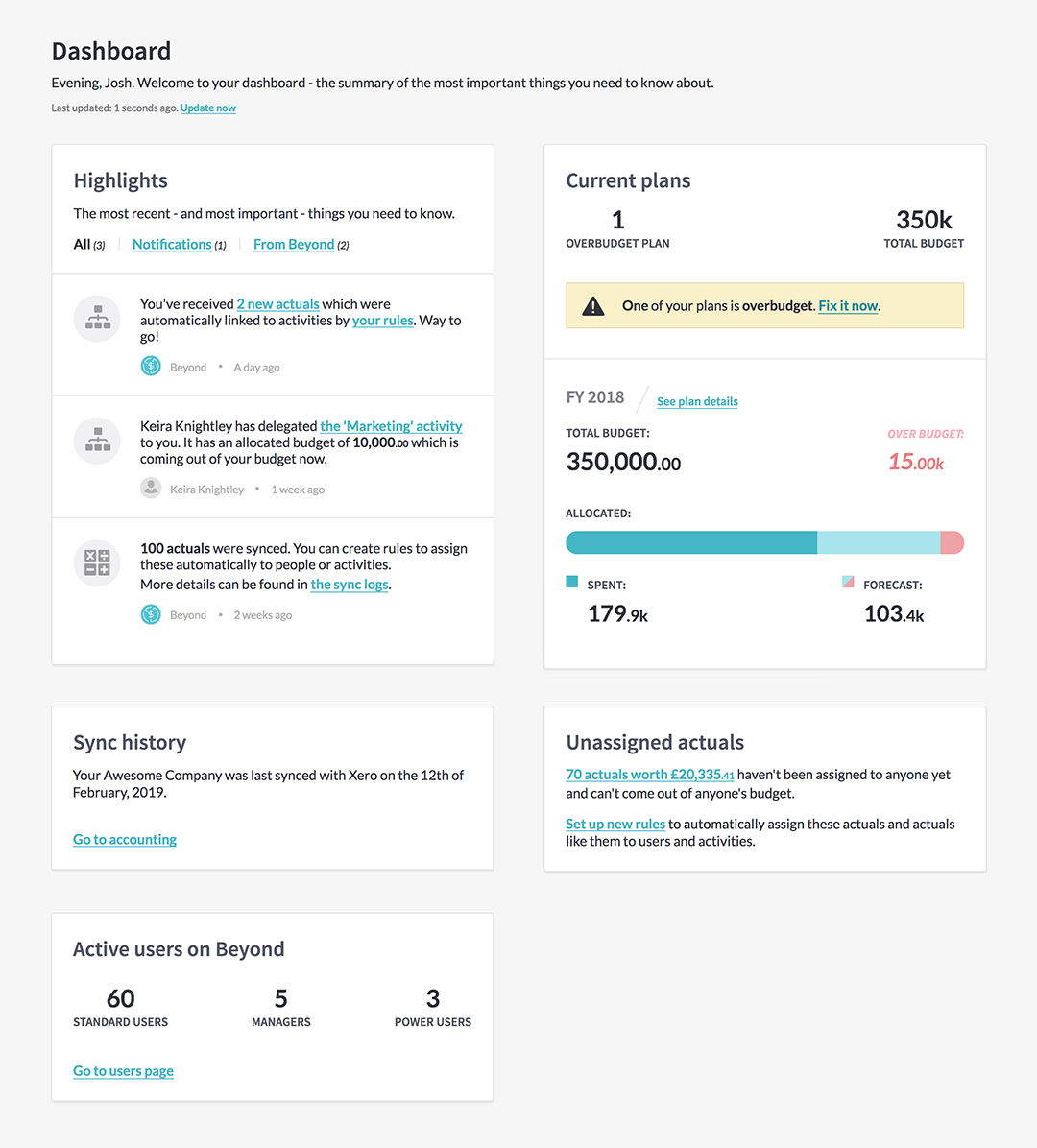
…what do you mean you asked for a pony?!
Now, as soon as you log in, you’ll see a summary of the most important things you need to know – with anything you need to take action on or worry about highlighted, so you can’t miss it.
We think it’s a fantastic tool that will help save your time and draw your attention where it’s needed. (Though we are, of course, massively biased.)
Let’s dive in and show off show you how it can help make your life easier!
Highlights
Available for all users.
Highlights are the most recent – and most important – things you need to know about.
Similar to notifications, highlights will let you know when you’ve been invited to a plan, been delegated an activity, received new actuals, or been asked to approve budgets.
But they’ll also give you updates from the Beyond team, letting you know when we’ve released (amazing) new features or when we’re planning on making updates to the app that will affect your workflow. (For the better, naturally!)
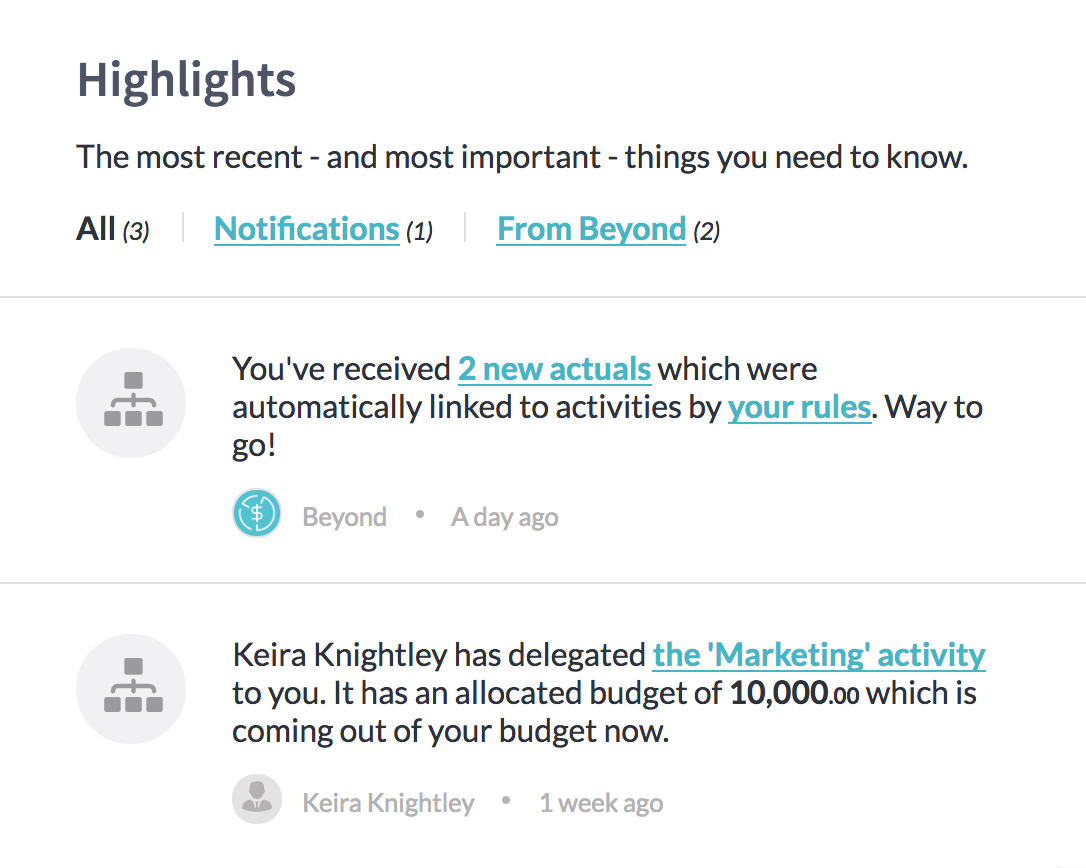
Current plans
Available for all users.
Current plans might be the single most useful feature we’ve added to Beyond. (Shh! Don’t tell Highlights!)
It summarises all your currently running plans, whether they’re for work you’re planning with the whole company or a small project you’re planning alone.
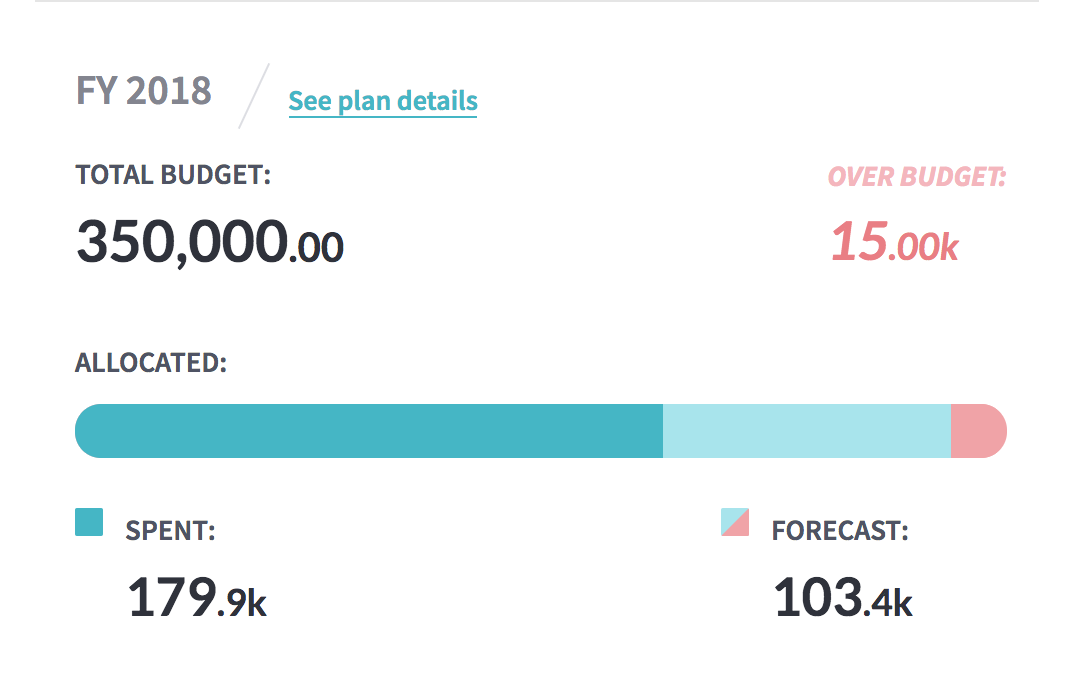
If any plan is overbudget, it highlights the problem right away, making sure you can spot any issues before they become issues.
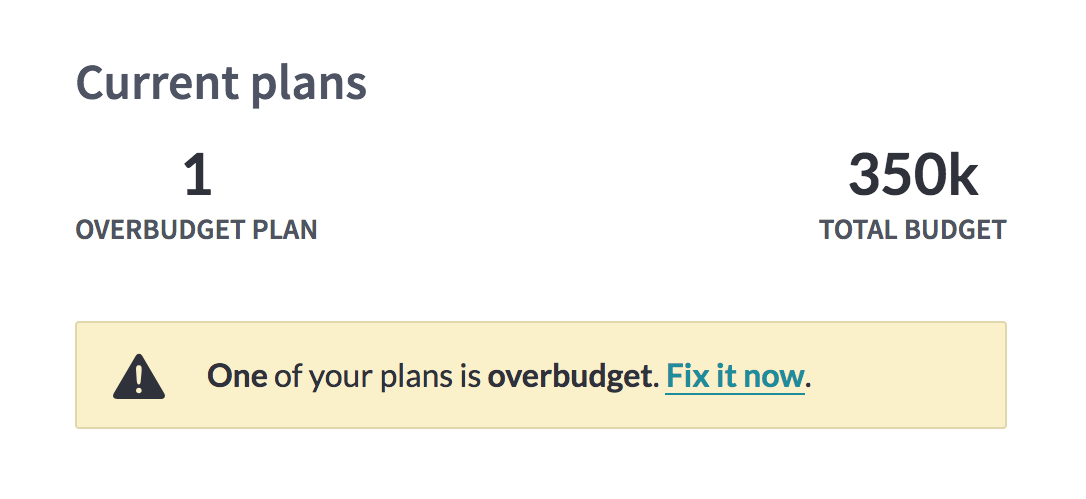
Unassigned actuals
Available for accountants.
When actuals come in from your accounting platform, it’s important to know where they belong and what budget they should be coming out of – or else your numbers might be closer to the red than they look!
The unassigned actuals section will highlight any actuals in the business that haven’t been assigned to a user yet, and help you work out where they belong.
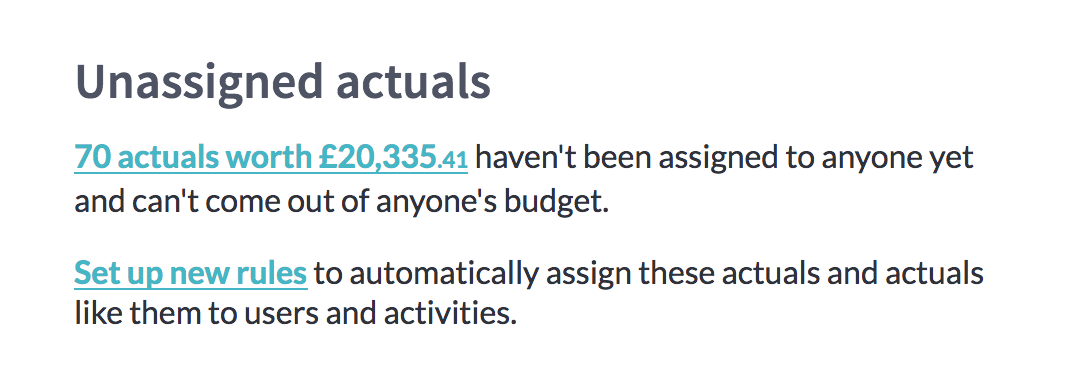
Sync history
Available for accountants.
We know how important it is to keep your plans up-to-date with the latest data from your accounting software. And we know how nervous it can make you, wondering if you definitely have all the facts, before you make a big decision. (Yes, you Ethel. We’ve seen you hit that manual sync button twelve times in a row…)
That’s why we’ve put details about the last sync right on the dashboard page, so you can be assured you’re looking at the most up-to-date data there is.
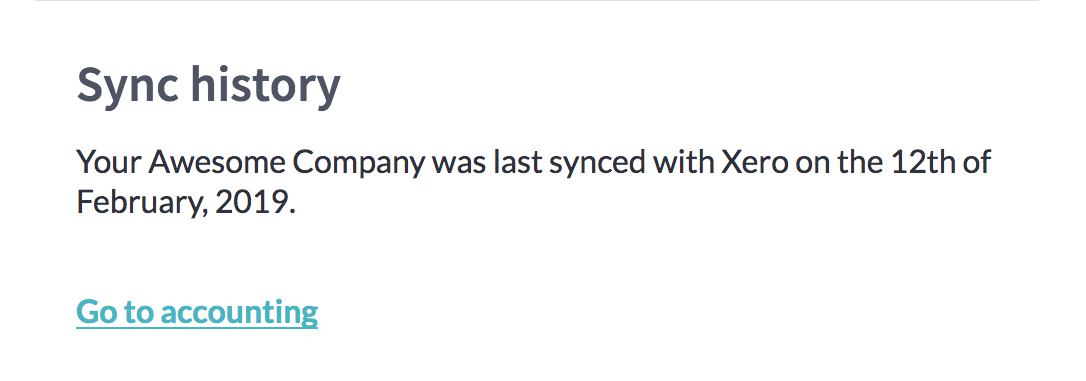
Active users
Available for power users.
To make sure you have a solid grip on how many active accounts you have on Beyond and what price bracket that falls into, we’ve broken the numbers down (it’s sort of what we’re good at, not to brag) into standard users, managers, and power users. You’re welcome!
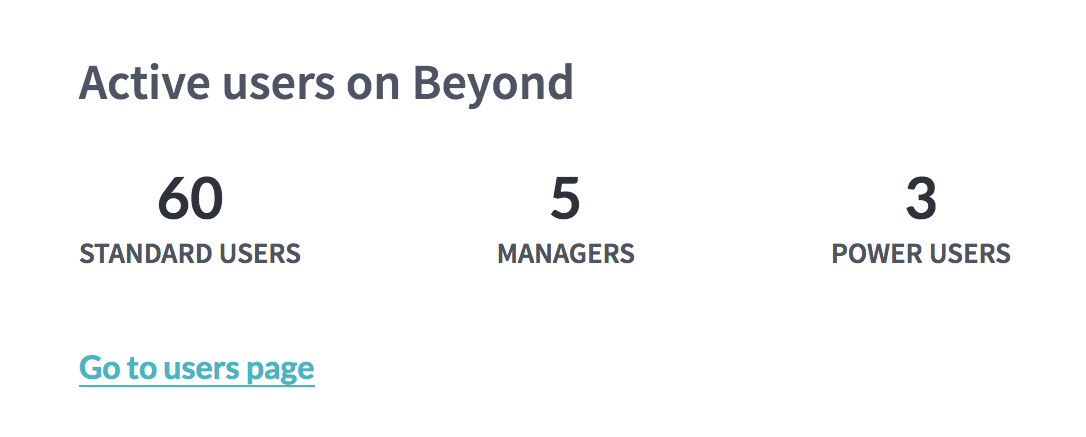
And that’s not all!
We’re planning on adding a lot more features to the dashboard, to make it even more useful for you, like adding the ability to order the dashboard exactly how you like it and to choose exactly what you want to see… And we want to hear what that is!
Let us know what features you’d find useful, what you want to see on the dashboard going forward, and how we can make it even better for you. Email us on support@headbeyond.com with any ideas, complaints, or compliments. We’d love to know how we can make Beyond even better for you!