The post 6 ways to get more organised at work appeared first on Beyond.
]]>And not only with our physical space either. Stress and disorganised thinking can’t lead us to productivity. We can’t feel on top of an unwieldy todo list that might be a week’s worth of work or a month’s, and all of it due… some time.
If you want to get more organised at work, clear your desk, take a deep breath, and see if any of these ideas spark joy.
Create mini-tasks
In big tech companies like Facebook and Amazon, engineers aren’t given tasks that will take more than a day or two to finish. That’s because it becomes impossible for people to judge how long tasks much bigger than that will be – which makes it impossible for the business to prioritise work, commit to deadlines, or plan their roadmap.
But some tasks are going to take more time. (Like rebranding into Meta!) When that happens, the tasks get broken down into smaller and smaller pieces of the overall job, turning one big task into dozens of smaller mini-tasks.
It might sound like breaking down every job into a series of small steps is time-consuming, but being able to plan and strategise about the work winds up being more time-efficient in the long run, since any blockers become apparent right away and no time gets wasted going down the wrong path.
Not to mention the psychological boost that comes from ticking off a bunch of small, achievable tasks every day, rather than having one giant, unfinished task hanging above your head for months.
Time blocking
Time blocking is a simple idea – but it can have a huge impact on your workday.
Instead of working through an open-ended todo list, picking up a new task as soon as you’ve finished another (or, more likely, starting something and immediately having to put it down again as you’re pulled into endless meetings), you break your day into blocks of time during which you can only accomplish set tasks.

Maybe 9am – 10am is for answering emails. You’ll answer as many emails as you can during that time then – after 10am – you stop answering emails. You don’t try to squeeze them in here and there, around other work. You close your inbox and focus on the next time block.
The reason this is so effective is it takes away the dozen little micro choices about what to prioritise and what to do next that would be eating away at your attention and energy otherwise.
Instead, at the end of the day, you block out time to review what you need to get done and block out tomorrow.
You can block out the time with different colours and labels in your calendar, so you can quickly see what’s ahead and shuffle things around if you need to. And, for any important work that requires a lot of focus, you can share your calendar with the rest of the team, so that time is totally blocked off – and you’re not pulled into any meetings!
App blocking
If you’ve cleared the time in your day but you still find yourself on Facebook every five minutes rather than doing the work you’re meant to, you might want to look into an app to forcibly block distractions.
To push himself through writers’ block, fantasy writer Neil Gaiman says he sits down at his desk and can either write or do nothing – literally nothing at all. And, eventually, no matter how much he’s struggling, writing is more interesting.
I’m giving myself permission to write or not write, but writing is actually more interesting than doing nothing after a while. You sit there and you’ve been staring out the window now for five minutes, and it kind of loses its charm. You’re going, “Well, actually, let’s write something.”
Neil Gaiman
That works with any task. If you’re struggling to focus, stopping yourself from being able to quickly check your email or scroll through Instagram is a great way to get you back on top of your workload.
An app like Freedom will block all your devices from sending you notifications or letting you on distracting websites until you’ve finished what you need to get done.
Create a ‘brain dump’
A big part of being organised is knowing what work will be coming up in the future – but trying to keep a tight grip on everything on the roadmap will quickly overwhelm you.
You can only focus on one thing at a time – so do. If you’re using an app to manage upcoming tasks, like Trello, only keep the tasks for the week on it at any one time.
The work that will be coming up in the next few weeks can live in a separate list. And ideas or notes you’ll need further into the future than that – like plans for the 6 month roadmap – should live somewhere else entirely.
That way, you’re only seeing the tasks you need to accomplish when you need to accomplish them – and not keeping a year’s worth of work in your head.

Transcription apps
The rise of computers and email has lead to the decline of Peggy Olsen style secretaries taking dictation for their bosses. And honestly, that’s a shame.
Speaking out loud is often the best way for a lot of us to gather our thoughts together – and hearing something read aloud is the easiest way to spot mistakes and awkward phrasing.
Transcription apps, like Otta, which let you record your thoughts then transcribe them to text to read back or share with other people, can be a huge help.
Not to mention how much time you’ll save writing emails on your commute, walking the dog, or doing the dishes.
Forget the frog
The old adage that you should start your day by eating a frog so it can only get better from there (usually meant as a metaphor for tackling the worst job on your todo list rather than a jab at French cooking) might work for some people.

But if you find yourself procrastinating starting your day at all in favour of your fourth cup of tea, you might be better going for the opposite approach: taking on the quickest, easiest tasks on your list.
Every time you tick something off your todo list, whether it’s on paper or on Trello, your brain releases a little dose of dopamine. And seeing your todo list shrink makes you feel more in control and more organised.
Forget the frog and try tackling some quick and easy tasks first, to pump yourself up to take the harder jobs on.
If you’re interested in more ways you can become more organised at work, you should check out Beyond.
We create collaborative software for small and medium businesses to get their budgets under control, with real-time data, clever AI, and an interface you don’t need a PhD to understand.
The post 6 ways to get more organised at work appeared first on Beyond.
]]>The post Feature spotlight: drivers appeared first on Beyond.
]]>Any planning that relies on a changeable figure – like a head count for personnel costs or an exchange rate for currency conversions – will work best as a driver.
Creating and managing drivers
On Beyond, drivers are created and managed by power users. Only power users can add and amend drivers, though managers are able to see them and add them into their reports.
Whenever a driver number has to change, it can be changed once – and every plan which uses it will be automatically updated.
(Don’t worry – we’ll let you know what’s going to change!)
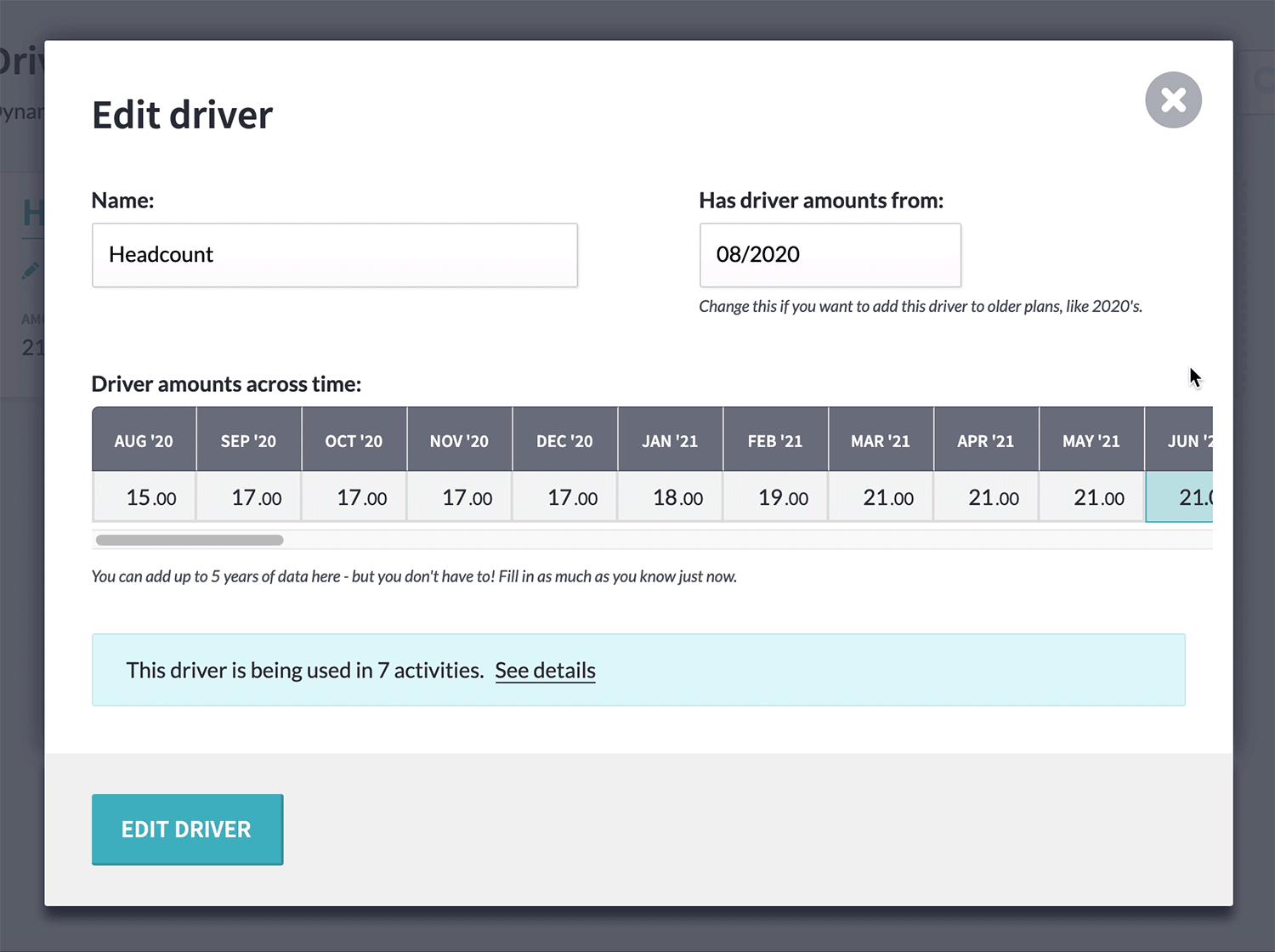
And the historical data won’t be changed. A driver can have up to five years’ worth of figures, broken down into monthly amounts, allowing you to keep your current and upcoming budgets up-to-date without affecting last year’s budgets.
Drivers are created and managed on the new ‘drivers’ page under ‘settings’. Try setting one up now.
Using drivers in activities
Power users and managers can add drivers into activity allocations or forecasts by clicking the ‘add drivers’ button on an activity’s monthly breakdown.
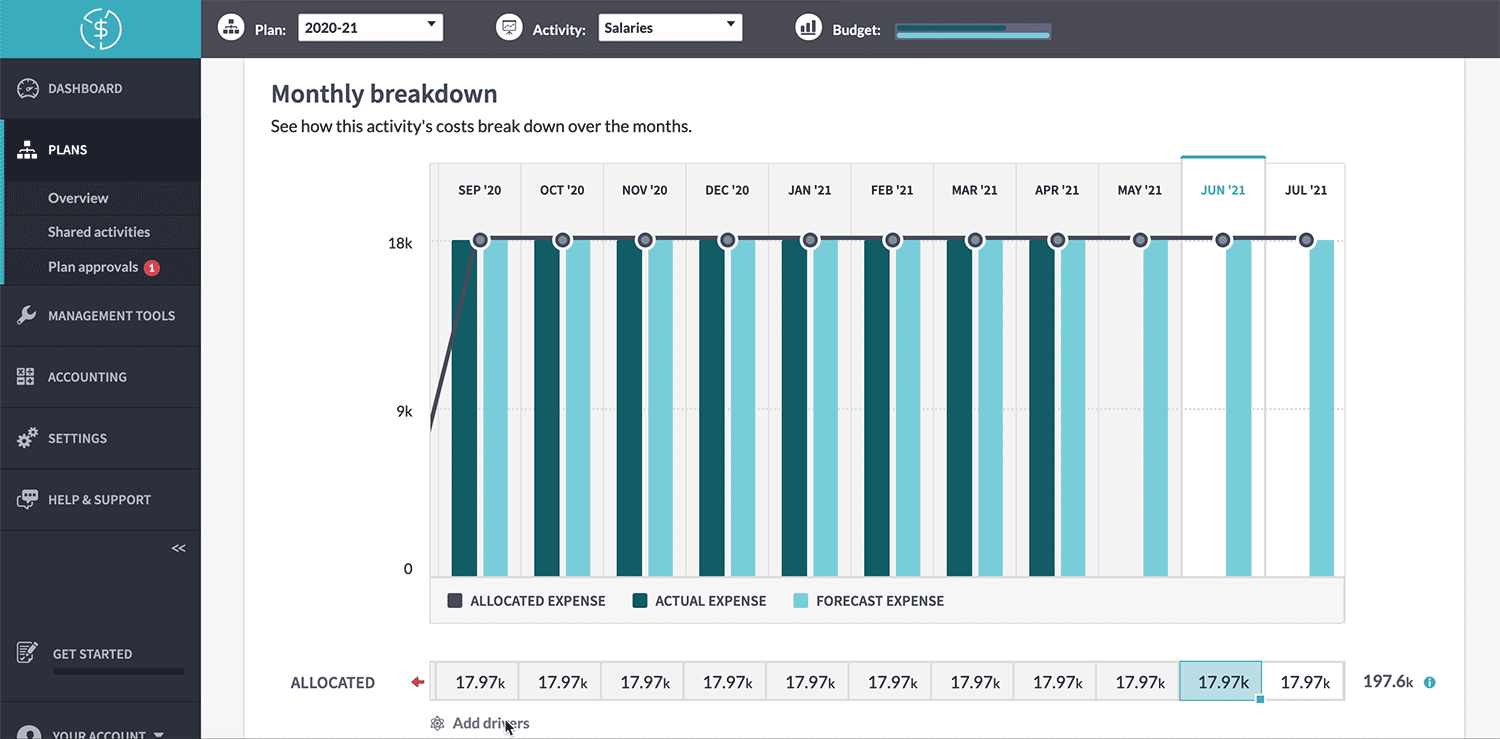
This will bring up a window where you can build a formula using drivers. That might be something like 100 x head count – where 100 is a per-person cost – or 1 x dollar conversion – where 1 is 1 GBP being converted to USD.
You can also build more complex formulas by adding, multiplying, dividing, or subtracting driver values.
Once you’ve created your formula, it will be applied to every month in your activity.
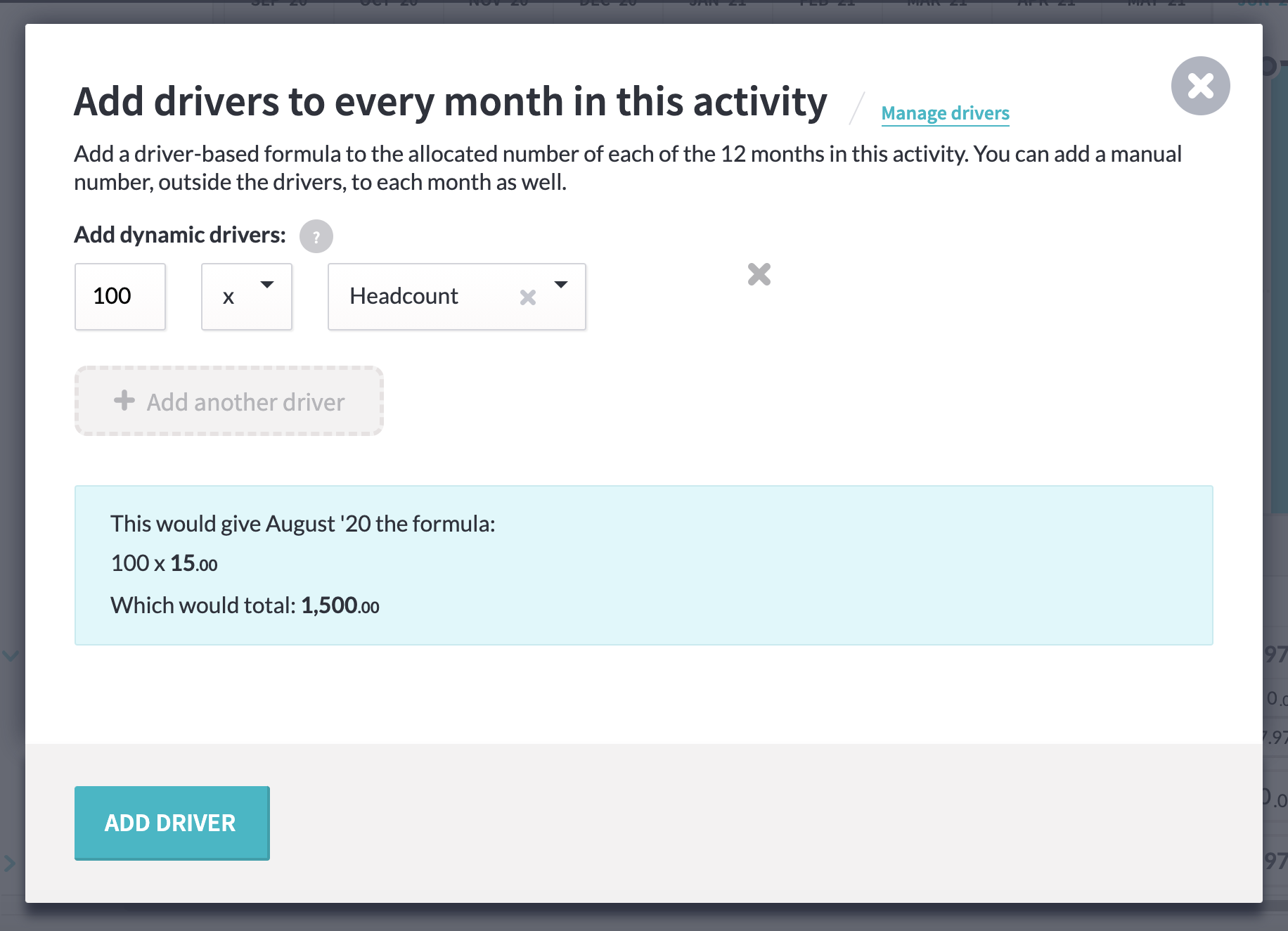
Similar to how adding a forecast row changes the breakdown, showing a total and then each individual forecast row, adding drivers will change the ‘allocated’ or ‘forecast’ row to an uneditable summary. The detail will be in two new rows underneath it – ‘driver’, showing the driver amount per month, and ‘manual’, which will let you add in extra figures, outside the driver.
If you want to remove a driver from a month or change its formula, you can click into an individual month to make changes, and drag those changes across the surrounding months.
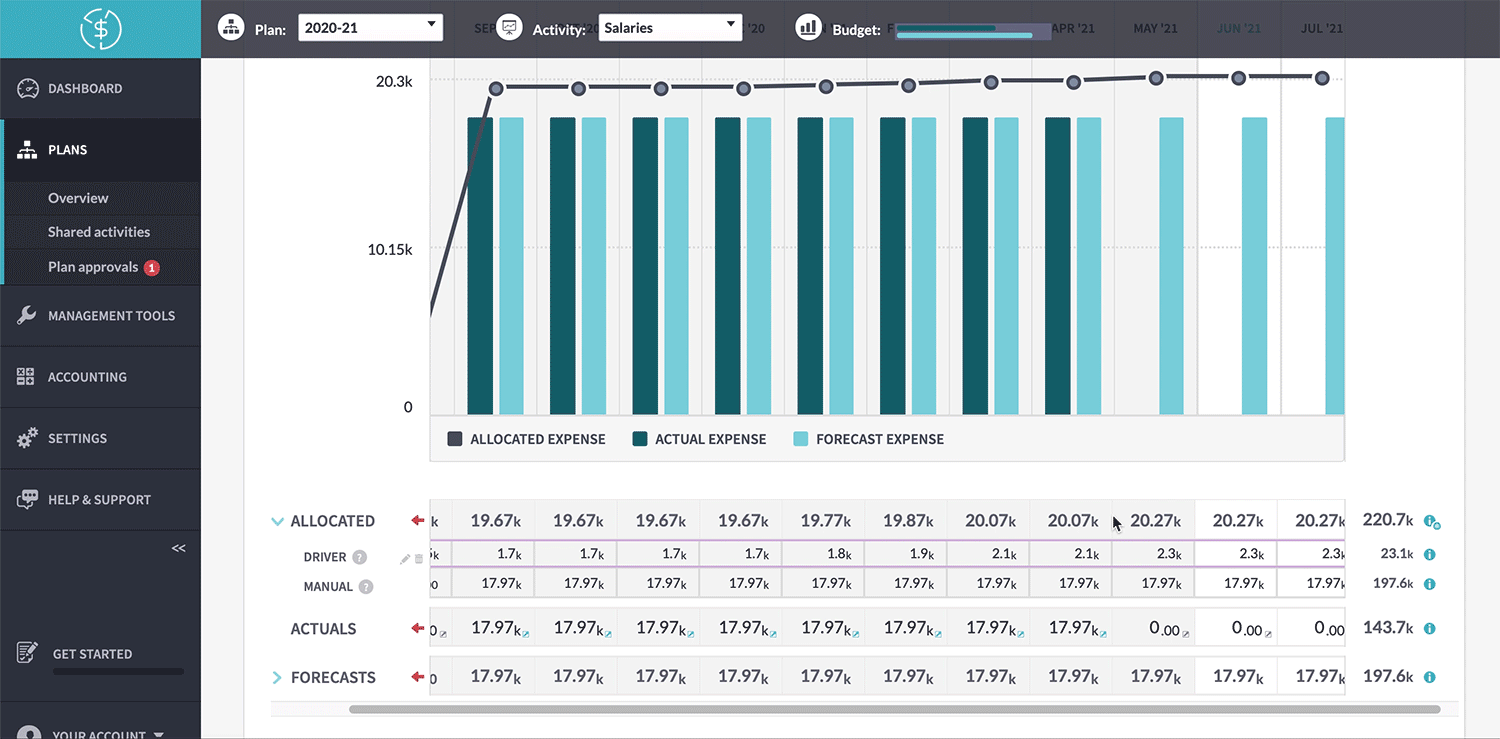
We’ll always hide the details when you go onto an activity page (save you scrolling!) but you can click on the blue arrow on the left or anywhere on the summary row to see the full breakdown.
Try adding drivers to your budgets now and bring your planning to the next level!
The post Feature spotlight: drivers appeared first on Beyond.
]]>