Feature spotlight: copying a plan
Starting the new financial year (not to mention sorting out tax for the last one!) is stressful enough without giving yourself unnecessary work.
On Beyond, you can create a plan for your new financial year in two clicks, by basing it on your current plan.
First, click into your current plan and select ‘copy this plan’ from the menu.
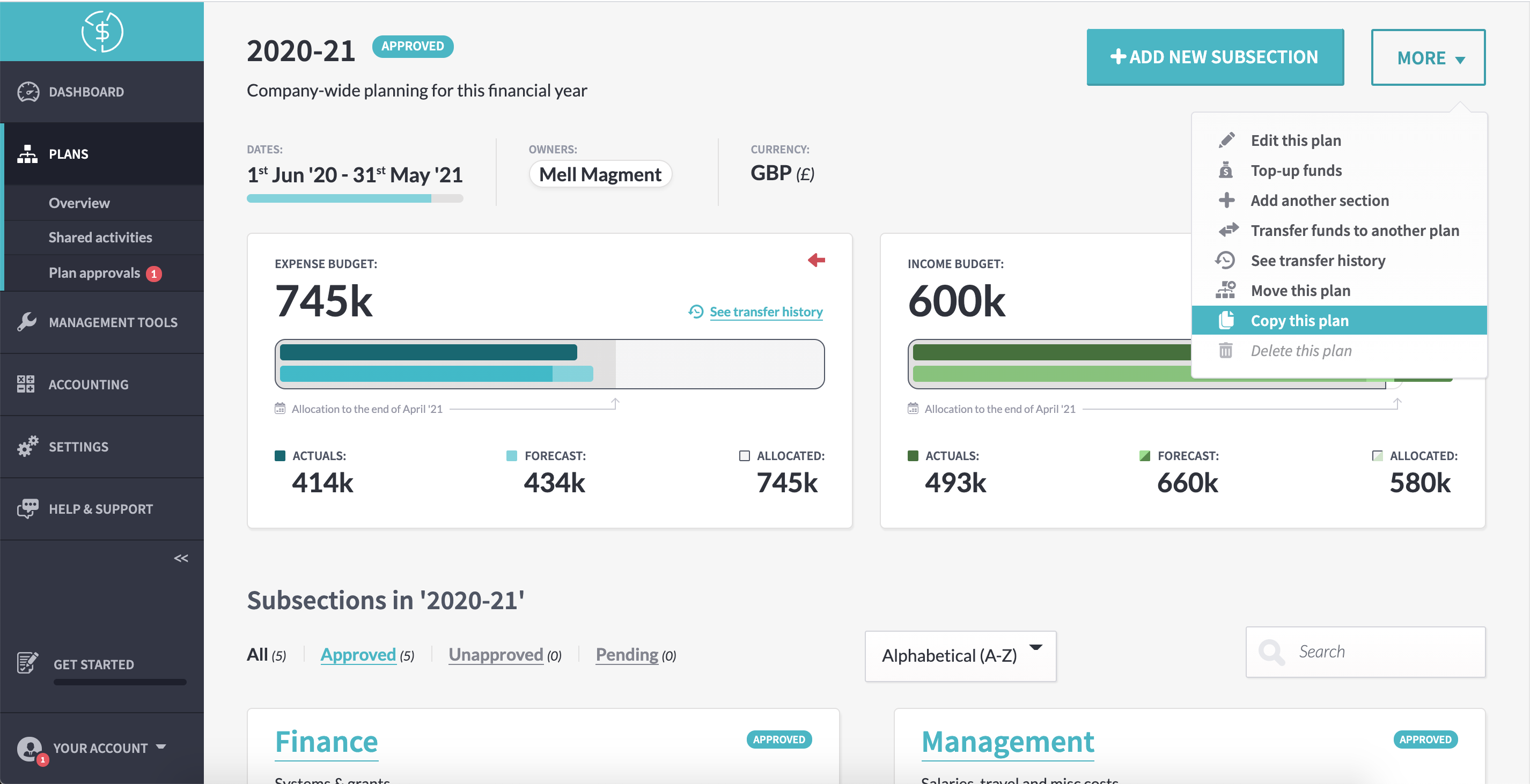
This will bring up a form where you can pick a plan name, an end date, and choose whether the plan budget is already approved.
If you want everyone who’s contributing to the plan to submit their budgets to you for approval, leave this on ‘no’. This is useful if you plan with bottom-up budgeting – if you don’t have exact numbers planned out for each department and you want them to put together a plan of what they’ll need for you to sign off on. (Just remember, your plan will only be reachable from the ‘unapproved’ tab until you’ve approved everyone’s budget!)
If you’re giving everyone a set amount and leaving them to sweat the details, tick ‘yes’. If you’re planning with top-down budgeting, this will save you some time!
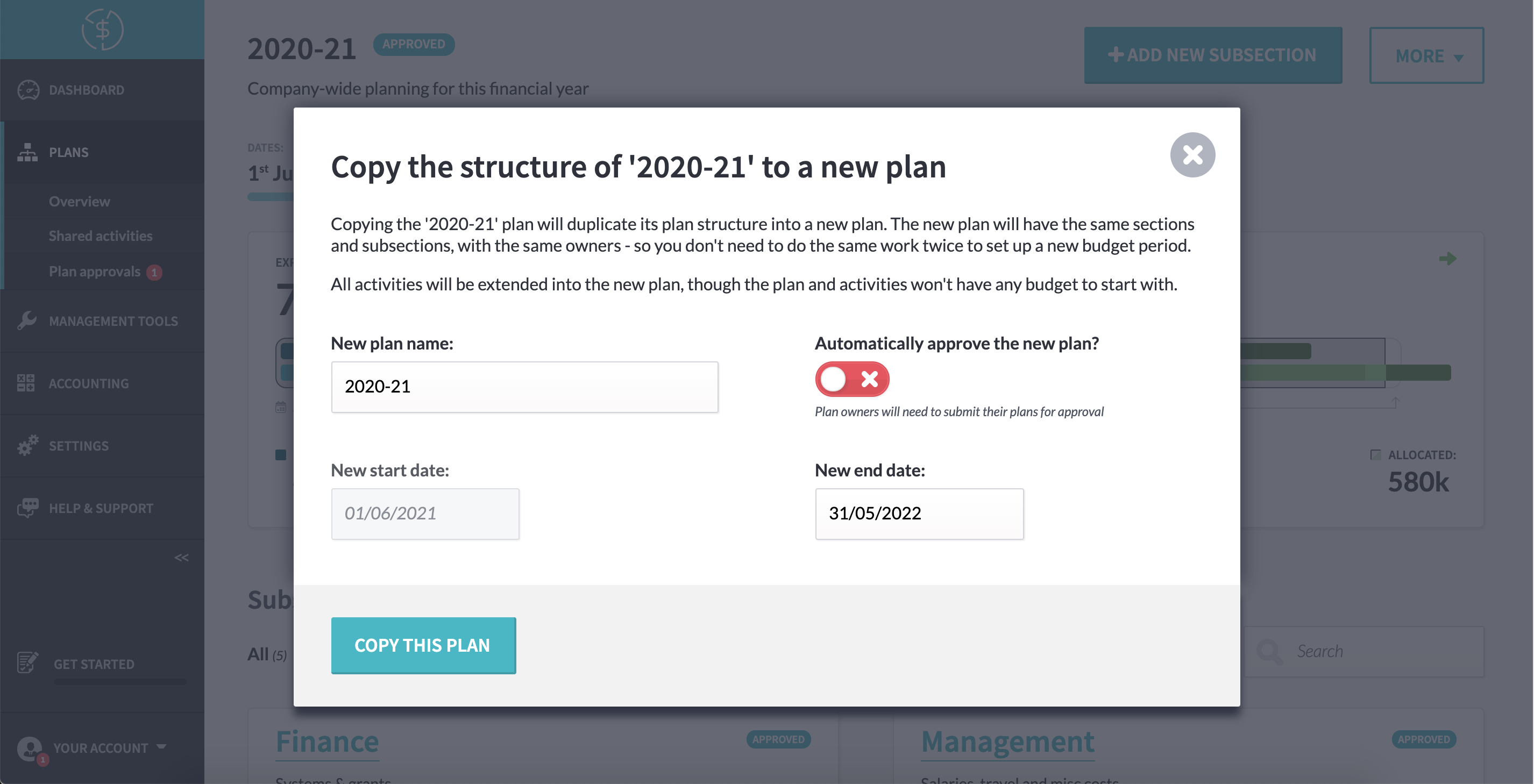
And – that’s it! Once you hit the ‘copy this plan’ button, a new zero-based* plan will be created, modelled on the same structure.
The details – like budgets, forecasts, and – of course! – actuals won’t be carried across, but the structure of the plan will. Your new plan will be broken down into the same departments, teams, and budget owners. Though you’re free to edit and delete as you need, without affecting the original plan.
Best of all, the activities in the original plan will be extended into the new plan; this means ongoing expenses, like rent and utility bills, will already be accounted for. Any changes made to them inside the new plan won’t affect their numbers inside the original, but the two will be linked together; your team can quickly switch between financial years to compare and track numbers.
And any automatic rules you’ve set up on your activities will keep running – you don’t need to set them all up again!
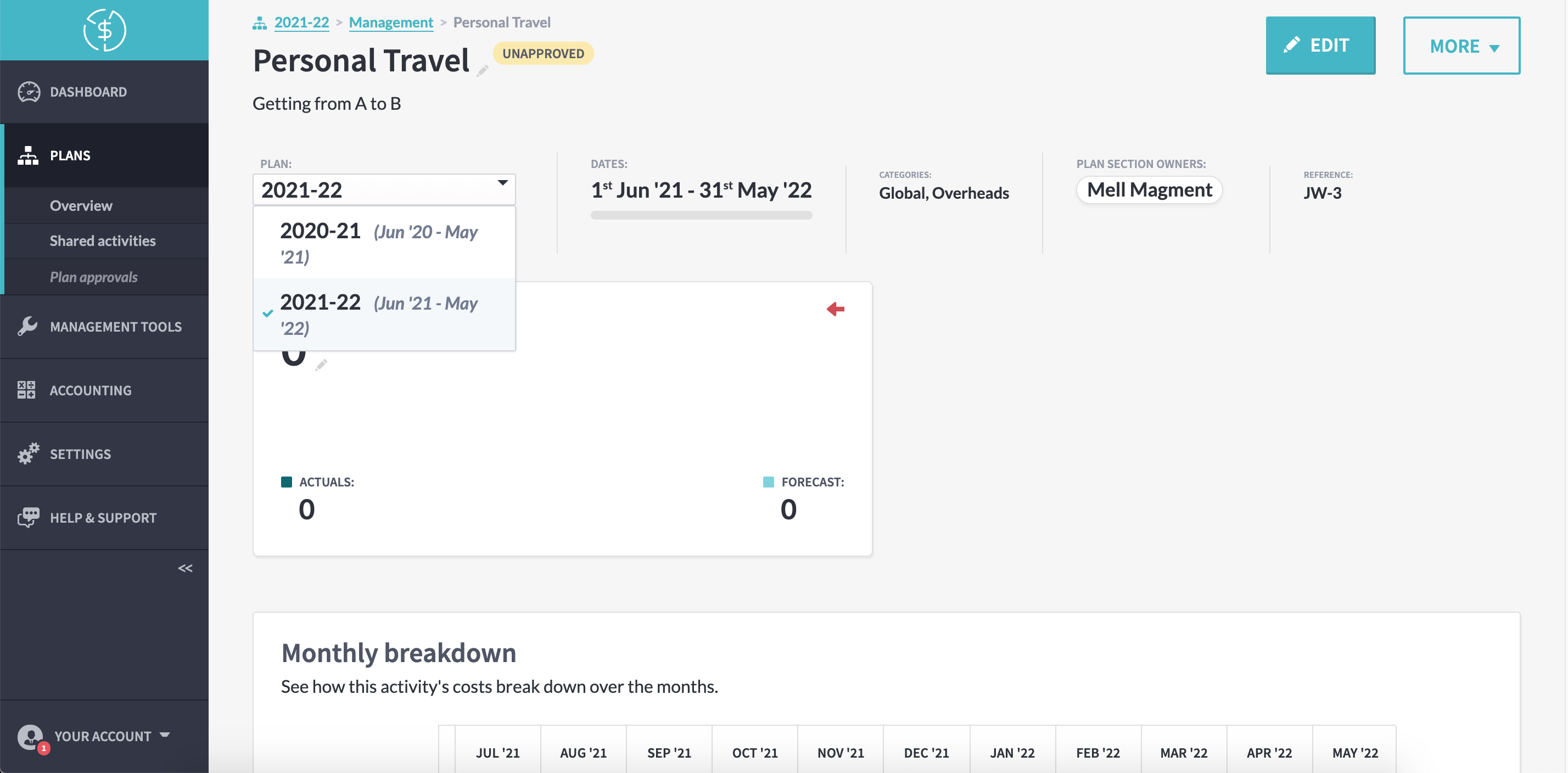
All that’s left is to go through the new plan, adding the new budgets and making whatever changes you need to. You can delete plan sections and activities without affecting the original plan – while being able to quickly compare long, ongoing projects between them.
(Though keep your eyes peeled – we’ll be adding incremental budgeting options soon, so you can carry across the numbers you care about and make your new budget even faster! 👀)